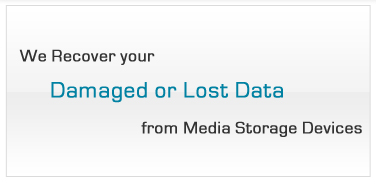XFS Data Recovery Software
 |
 Prices from $199, £129 or €149 |
Geeksnerds XFS data recovery software is a tool designed by data recovery experts for recovery of lost, deleted, formatted or corrupt data from XFS partitions. XFS is a journaling file system that can handle large volumes of data. It can work with all flavors of Linux. Our software can recover data from badly corrupt or damaged XFS volumes mounting them on windows. Geeksnerds Linux data recovery software runs on windows based operating system and works in almost all data loss situations.
- Features
- How to?
- FAQ's
- Data Loss
- Devices
Features
- XFS recovery software retrieves files and data from drives having Linux XFS file system. It runs on windows OS.
- XFS recovery software can recover data on XFS volumes created using desktop Linux flavors, Ubuntu, RedHat, Mandrake, SuSe, Debian, Fedora and Linux for servers.
- XFS data recovery software can retrieve data from deleted and formatted XFS partition.
- XFS recovery software has two types of scans which user can use on XFS partition to retrieve files and folder.
- Deleted file recovery from XFS partition is made simple. Deleted files are marked by red colour in directory tree.
- Efficient directory tree builder creates directory tree showing file and folder names. In cases where attributes cannot be found, data is placed in path unknown folder.
- XFS data recovery operations can be performed on large XFS volumes and hard drives using Virtual RAM feature.
How to Recover Partition?
User can recover XFS partition by using Find Partitions option from the toolbar or 'Scan Partition' option from the context menu of partition/drive. The software has two types of partition scans depending on damage to drive. On scan completion, user is shown XFS partition found on the physical drive.
How to Recover Files?
Select the XFS partition from which you want to recover deleted files and then select the scan type 'Normal/Advance Scan' from the context menu or Find Data option in the toolbar. Software starts scan for file and folders. On completion, directory tree of files and folders will be created. Deleted files or folders will be marked with red color. Save deleted files and folders using 'Recover Drive' or 'Recover Checked' options.
FAQ's
Q: What is Linux XFS recovery software?
A: XFS data recovery software retrieves lost, formatted, corrupt and missing XFS files, folders and partitions running on Windows based operating system.
Q: How to recover deleted files from XFS partition?
A: Deleted XFS files can be recovered by running scan for data on the partition. Recoverable files and folders will be shown in tree structure. Deleted files will have red color.
Q: What if user can't locate any file or folder on XFS partition?
A: The first thing is to look for that file or folder in path unknown folder in the directory tree. If user cannot locate it there then user should search for using built-in search feature of the software.
Q: What are the scenarios in which Linux XFS recovery software retrieves data?
A: XFS data recovery software recovers files in nearly all scenarios of data loss including: corrupt, formatted or missing XFS partitions, damaged super block/inode allocation group, XFS volumes not mounting, drive repartitioning.
Data Loss
Data loss situations include:
- Bad sectors in the XFS hard drive
- Drive corruption due to malicious attacks
- Hard drive logical damage
- Linux XFS file system corruption
- Linux or Unix Operating system crashed
- Network storage devices damage
- XFS partition or volume not mounting
- Accidental file or data deletion
- Corrupted, formatted or missing XFS partitions
- Damaged super block/inode allocation group
Storage Devices
Reliable data restore algorithms are used in Geeksnerds XFS recovery software. XFS recovery software supports almost all models and manufacturers of storage media devices which include:
- Hard drives
- Laptop drives
- Virtual devices
- Removable media devices
- Network attached storages (NAS)
- External drives
Geeksnerds XFS data recovery software has file scanning and partition finder. The software utility has built-in partition finder which looks for XFS partitions in case partition is lost, corrupt or deleted. Simple and non-technical steps will help you to recover deleted XFS data and files. XFS recovery tool can recover data in case of damaged super block/inode allocation group. Our XFS restore software has simple and easy to understand user interface. When the device is severely damaged and you are unable to recover data by using our XFS data recovery software, then you can ship or bring your media for in-lab XFS data recovery.