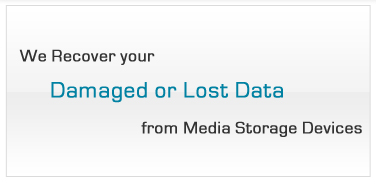Linux Data Recovery Software
 |
 Prices from $79, £62 or €62 |
Linux data recovery software to recover deleted and formatted Linux data. Geeksnerds Linux data recovery software scans hard drive for partition and then recover deleted files. Linux recovery tool recovers data from Ext2, Ext3 and Ext4 partitions. It runs on Windows based operating system and retrieves Linux data. Linux recovery software scans the hard drive for data and creates a directory tree of files and folders present on the disk.
- Features
- How to?
- FAQ's
- Data Loss
- Devices
Features
Linux recovery software is an easy to use data recovery tool with simple user interface to restore deleted data.
- Linux recovery software can recover data from deleted or formatted EXT2, EXT3, and EXT4 file systems.
- It recovers all files formats like photo files, documents and media files.
- File sorting and display tool, searches and finds the particular files and folders with specific extensions.
- Display feature visualizes and detects the normal and deleted Linux data.
- Data scan results can be saved and loaded for later use. Resume feature is added to the recovery software to save your time and efforts.
- You can clone drive with bad sectors to a healthy drive.
- Raw file recovery for cases of severe disaster or Ext files system damage.
- V-Ram feature equips software to scan large volumes.
- Software can detect drives connected over USB, slave or firewire channel.
How to Recover Partition?
Select "Find Partition" option or select "Go for New Partition" if you want to do a new partition scan. Then select disk range from the dialogue of settings with the scan type. Run scan for the lost partition from the selected drive.
How to Recover Files?
Select the partition and then select and run the scan. After scanning, the tree of lost files and folders will be created that will mark healthy files in Green colour and corrupted ones in Red colour. Select the files and folders you need to recover or select the Recover Drive Option to save data.
FAQ's
Q: What is Linux recovery software?
A: Linux data recovery software recovers data from Ext 2, Ext 3 and Ext 4 volumes of Linux operating system.
Q: How to recover partition from formatted drive?
A: The partition scanner scans physical drives to find Ext 2, Ext 3, and Ext 4. It shows deleted partitions. It can also find partition from formatted Linux drive.
Q: How to recover data from Ext partition?
A: Linux data recovery software has two types of data scans. Software scans selected Ext partition for data and displays file and folder in directory tree structure which can be recovered.
Q: What are the damage situations in which this utility works?
A: Linux recovery software recovers corrupt or lost partition, corrupt partition table or Master Boot Record, damage or corrupt super block, loss due to resizing, reinstallation or repartitioning, accidental deletion or formatting or any kind of human error.
Data Loss Reasons
Geeksnerds Linux recovery software can recover files and folders without any limitation of size. It works in data loss situations like:
- Corrupt partitions due to lost inode table
- Lost or corrupt block group descriptor
- Corrupt partition table or Master Boot Record
- Linux drive having bad sectors
- Logical error in Linux Ext2, Ext3 and Ext4 file system
- Files deleted accidentally
- Ext2, Ext3 or Ext4 partition formatted
- Corrupt root directory
Storage Media and Devices
Geeksnerds Linux recovery tool is specially designed for drives having Ext2, Ext3 and Ext4 file system with latest data recovery algorithms, which can recover data from:
- Desktop hard disk drives
- Laptop hard drives
- USB drives
- External hard drives
- Network attached storage (NAS)
- Portable hard drives
Recovered Linux data can be saved on any media or disk connected to host windows operating system. In the severe cases, where you are unable to recover Linux Ext2, Ext3 and Ext4 partitions data, you can ship the hard drive for in-lab recovery, where our expert specialists perform advanced recovery operations using latest tools.