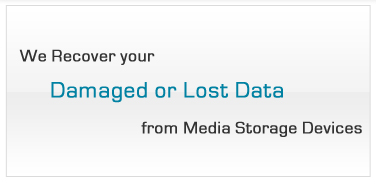JFS Data Recovery Software
 |
 Prices from $299, £199 or €229 |
Geeksnerds JFS data recovery software recovers deleted, formatted and corrupt JFS files and restores partitions. JFS (journaled file system) and the enhanced journaled file system (JFS2) can be recovered using Geeksnerds JFS recovery software. JFS recovery software is designed with latest data recovery algorithms for JFS file system. JFS recovery utility is an easy to use partition restoration program. It restores data which is lost from storage devices having JFS File system.
- Features
- How to?
- FAQ's
- Data Loss
- Devices
Features
- JFS Recovery Software runs on Windows and corrupt drive with JFS partition should be hooked up with Windows OS.
- Two different data recovery scans are developed, which can be selected according to the damage conditions, to easily recover deleted files.
- JFS recovery software has functionality of Virtual Ram, which allows users to recover and restore data from large volumes or hard drives.
- Recovered JFS partition data can be saved on any type of storage device which is accessible by host operating system.
- Cloning feature helps you to create mirror of the faulty drive onto healthy hard drive.
- JFS recovery software can save data scan and partition scan results. You can easily resume the process of JFS data recovery program and recover the files later.
- It recovers data of all types, files and folders supported by Linux including Red hat, Fedora, etc.
How to Recover JFS Partition?
- Select the physical drive from which you want to look for partition.
- Select 'Find Partition' option from the toolbar or 'Scan Partition' option from the context menu.
- JFS Recovery software will show settings for partition scan. Choose settings and select Next.
- Software will start scanning for partitions from selected drive. On completion it will show you partitions, click on Finish to go back to software.
How to Recover Files?
- Select the JFS partition and then select the scan type from context menu or from Find Data option in toolbar.
- JFS Recovery software will show settings for data scan. Choose settings.
- Software will start scanning of files and folder from selected partition.
- On completion it will create tree of lost files and folders.
- Select your files and folders to restore for recovery.
FAQ's
Q: What is JFS recovery software?
A: JFS recovery software can recover data lost files and folders from partition having JFS file system. The software can undelete files of all formats on Linux JFS file system drive or partition running on windows OS.
Q: What are the data loss conditions in which this software recovers data?
A: JFS recovery software recovers data from almost all data loss situations including damage to super block and other logical errors.
Q: Is it possible to recover deleted JFS files?
A: User can recover deleted files. Just select the partition and run any of two scans to recover your deleted files.
Q: I formatted a drive which had JFS partition, how to recover it?
A: The software has the ability to scan physical drives for partitions. User can scan the drive with partition scan to recover partition from formatted drive.
Q: Does the software support JFS2?
A: JFS and the enhanced journal file system JFS2 partition data can be recovered using Geeksnerds JFS recovery.
Data Loss Reasons
Geeksnerds JFS Recovery Software recovers data from:
- Accidentally deleted JFS files
- Deleted JFS partition
- Corrupt or missing JFS Partition
- Formatted JFS Partition
- File system logically corrupt
- Damaged super block
- Logical damage to drive
- Corrupt directory entries(B-Tree)
Storage Media Devices
- Hard drives (IDE, SSD, SATA)
- Laptop drive
- External drives
- Portable drives
- USB Flash drives
- NAS drives
- Firewire drives
- Removable media
If you have damaged super block, corrupted directory entries (B-Tree) issues with Linux JFS file system or you want to undelete files or unerase data, you can try JFS data recovery software.